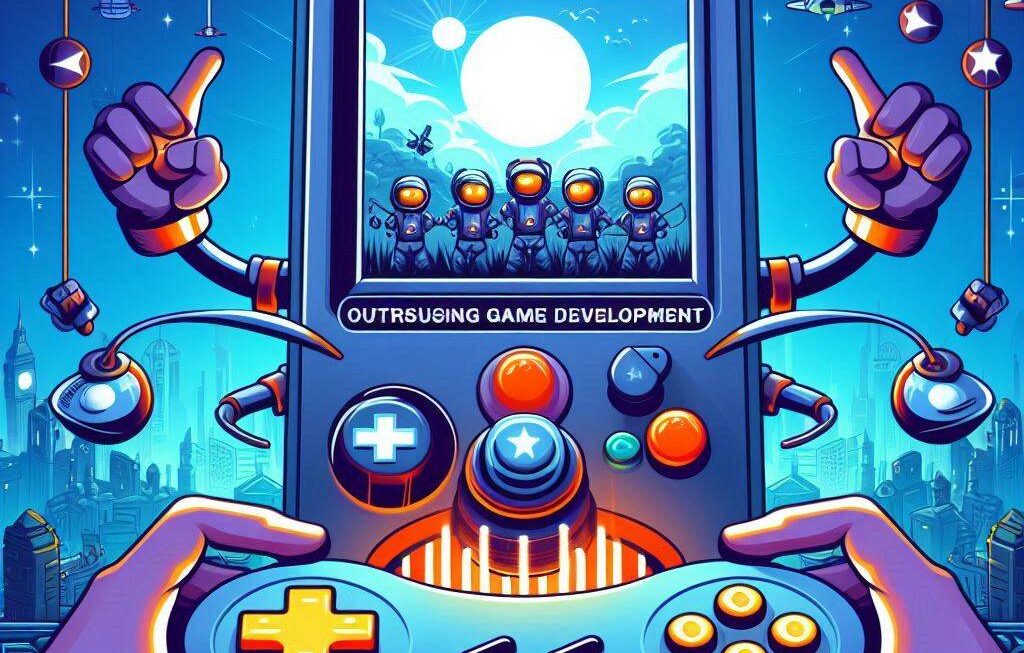Fostering Creativity in Children through Game Development
In the digital age, fostering creativity in children is more important than ever. One effective way to do this is through game development. Here are some top-tier platforms that encourage kids to code, design, and innovate.
1. Scratch
“Scratch is a block-based visual programming language and online community where children can create interactive stories, games, and animations.” – MIT Scratch Team
With Scratch, kids as young as 8 can start learning the basics of coding without needing to understand complex syntax. It’s a fun, engaging way for them to express their creativity while learning essential programming skills.
2. Tynker
“Tynker is an award-winning platform that makes it easy and fun for kids to learn coding.” – Tynker Team
Tynker offers a wide range of interactive courses, from coding basics to advanced game development. It’s a great choice for kids who are ready to take their coding skills to the next level.
3. Code.org
“Code.org® is a nonprofit dedicated to expanding access to computer science in schools and increasing participation by women and underrepresented minorities.” – Code.org Team
Code.org offers a variety of coding courses, including game development. Their platform is designed to be accessible for all students, regardless of their background or prior experience with coding.
4. Gamestar Mechanic
“Gamestar Mechanic is an online platform that teaches kids how to design and develop video games.” – E-Line Media Team
Gamestar Mechanic combines gameplay with learning, making it a fun and engaging way for kids to learn about game development. They can earn badges and levels as they progress, fostering a sense of accomplishment and motivation.
5. Kodu
“Kodu is a game development tool that allows children to create their own 3D games.” – Microsoft Research Team
Kodu is a simple yet powerful game development tool that allows kids to create their own 3D games using a visual programming language. It’s a great way for them to showcase their creativity and learn coding skills in the process.
FAQs
Q: What age is appropriate for kids to start learning game development?
A: Most platforms are suitable for kids as young as 8. However, the complexity of the courses or projects can vary, so it’s essential to choose a platform that matches your child’s skill level and interests.
Q: Do these platforms cost money?
A: Some platforms offer free basic versions, while others require a subscription or one-time payment for access to more advanced features. It’s always a good idea to research the pricing before committing.
Q: Can my child create commercial games with these platforms?
A: While it’s possible to create commercial games using some of these platforms, most are intended for educational purposes and may not be suitable for commercial use without additional licensing or modifications.
FAQs
Q: What age is appropriate for kids to start learning game development?
A: Most platforms are suitable for kids as young as 8. However, the complexity of the courses or projects can vary, so it’s essential to choose a platform that matches your child’s skill level and interests.
Q: Do these platforms cost money?
A: Some platforms offer free basic versions, while others require a subscription or one-time payment for access to more advanced features. It’s always a good idea to research the pricing before committing.
Q: Can my child create commercial games with these platforms?

A: While it’s possible to create commercial games using some of these platforms, most are intended for educational purposes and may not be suitable for commercial use without additional licensing or modifications.